On Air Now
The Capital Weekender with MistaJam 7pm - 10pm
7 October 2023, 17:04
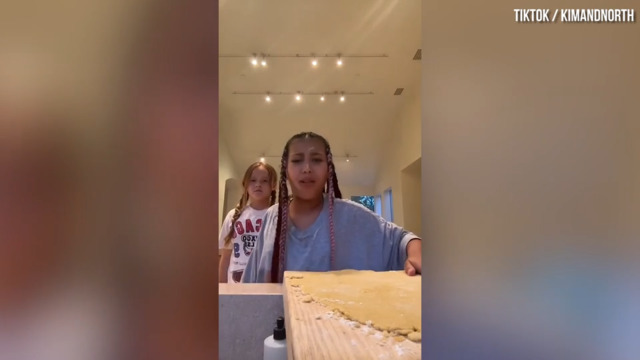
Selena Gomez’s sister joins North West on TikTok
TikTok's '90s AI high school photo trend is quickly starting to take over. Here's how to do and what app to use.
Another AI photo trend has taken off on TikTok, and this time, it's showing users what they would have looked like posing for high school yearbook photos in the '90s.
The AI Yearbook trend (a.k.a. the '90s Yearbook' trend) lets users see themselves as students in the 1990s, with the option of four different high school clique aesthetics: Popular, sporty, smart and grunge.
The trend is starting to pick up on TikTok fast with creators sharing their photos, so it's only a matter of time before the celebs begin to flood social media with their versions. (Keke Palmer's pics? They look so good.)
The AI service, which you can find on the EPIK app, provides users with 60 generated images based on real photos of themselves. But how do you do actually do it? Here's a step-by-step rundown on how to create the perfect AI Yearbook photos on the app.

If you're comfortable with sharing your likeness with an AI program, then you'll need to download the EPIK app to do the trend. Unfortunately, the service is not free. You will have to pay a fee in order to be able to generate and download your '90's Yearbook images.
The app, as well as users who have already done the trend, have urged new users to submit the clearest and best photos possible because you cannot regenerate the images again if they turn out bad. You will have to repeat the entire process and pay again.
Users might also experience a short delay due to the volume of people using the service.

Ashnikko Breaks Down 'Weedkiller' Track By Track | Making The Album