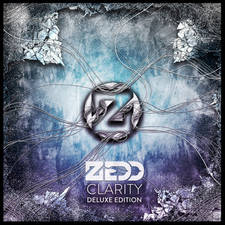How to find a Dispo invite: The new photo sharing app is invite-only
26 February 2021, 15:16

David Dobrik does TikTok's Hey Lol Khaleel trend with his brother
Dispo is a new photo sharing app but it's currently invite-only. Here's how you can get an invite to the platform.
Getting a bit bored of Instagram? Well, get ready for a brand new photo-sharing app called Dispo.
The app, which counts David Dobrik as a co-founder, aims to bring the experience of taking photos with a disposable camera into the digital age. But unlike other apps that you may have already used, Dispo also has a brand new social media network built into it where you can upload and share photos with friends.
At the moment, Dispo is invite-only, which means you can't sign up and start using it until you've been invited by someone who already has a profile. But how do you get one?
Here's what you need to know about getting an invite to Dispo.
What is the Dispo app?

How do you use Dispo?
Dispo, previously known as David's Disposables, is a photo sharing app that lets users take pictures like a disposable camera.
However, unlike the previous camera apps that gave users a similar aesthetic experience (like Huji), Dispo actually acts like a disposable camera. Users can take pictures, but will have to wait until 9am the next day for them to be "developed".
The New York Times also reports that there's also no additional filter options, no edit options once the photos have been developed and no captions when you upload to your profile. You also can't upload anything into the app, and you can only share the photos you take using the app's camera.
Speaking to dot.LA, co-founder and CEO Daniel Liss explained the concept, saying: "You can remember a time when you'd get disposable photos back from the pharmacy and there was this Christmas morning feeling where you were rifling through the photos and finding that one perfect shot."
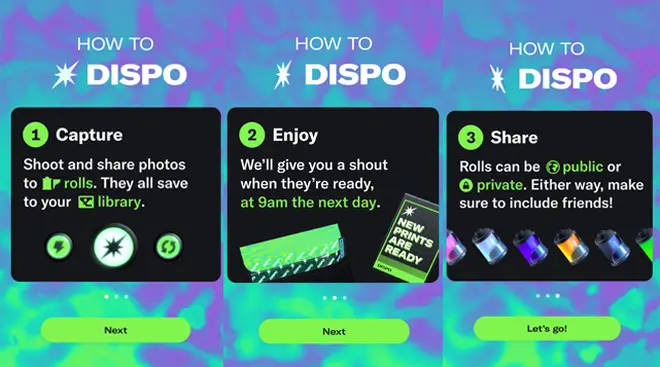
How to get invited to Dispo
Dispo is currently available to download on the App Store (iPhone only) but you'll need to be invited to the app before you're able to use it. You can open the app and sign up either with a username or through your Apple or Snapchat accounts, but if you don't have an invite, it then asks you to "please find an invite" or log out.
At the moment, the app is in the beta testing stage, which means invites are few and far between. However, once the app opens up to more people, invites will likely become more frequent. It looks like users have around 20 invites to start with.
Much like Clubhouse, the invite-only conversational app, users will be able to get invites through people who are already part of the app. So far, people have been offering out invites on Twitter, Instagram, YouTube and Reddit. Some people are even charging money for invites, which is not cool. Don't do that. Don't buy invites.
Basically, you'll just have to keep an eye on the social media conversation and start DM-ing the right people if you wanna get in on the Dispo action.
READ MORE: What is Hive? Social media app goes viral overnight