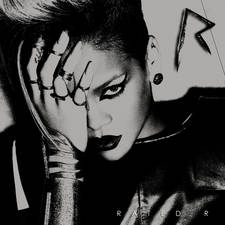Here's How To Delete Your Vero Account
28 February 2018, 11:31
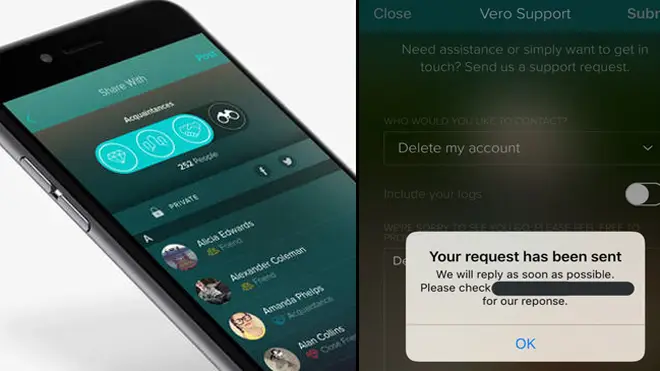
Turns out getting rid of the Instagram-style social media app is not as easy as you might hope.
By now, unless you have been hiding under a rock with no WiFi capabilities, you will have heard about Vero, the Instagram-esque social media app that has seen a huge surge in users over the last few weeks.
Well, while many have enjoyed the benefits of the link-based app, the huge amount of technical difficulties it has suffered from recently has also led a great deal of users to flee the service almost immediately.
Plus, the company has faced further controversy thanks to accusations of dodgy business practices and poor treatment of workers:
All you guys praising Vero may wanna take a timeout.. here’s a great thread with some background. I’m also trying to delete my account but I don’t know if you can.... 😱😭https://t.co/VhQF5trUcU
— Justine Ezarik 🎉 (@ijustine) February 26, 2018
Here's some more info about the CEO's other company. Pretty fucked up tbh. pic.twitter.com/lwks1YcH91
— Pasquale D'Silva (@pasql) February 26, 2018
So, if you are already sick of Vero, how do you get rid of your account? Well, it's a little bit complicated tbh...
Initially, it would appear you have to 'submit a request' via the company's website here. Which is, you know, weird.
However, some eagle-eyed users have found an additional delete option hidden within the support menu. Although, annoying it is also listed as a 'request':
Delete account is in the “?” on your profile and then it says this.
— Justine Ezarik 🎉 (@ijustine) February 26, 2018
It should say “Thanks, your account is deleted!” not make me wait to see if it’s okay with you first. pic.twitter.com/CrXCpLE1mV
So, basically, if you wanna delete Vero, send both requests and see what happens. According to Mashable, CEO Ayman Hariri has said they will make it easier to delete your account soon. But, for the time being, it looks like you have to request - just in case you 'change your mind'. Eugh.