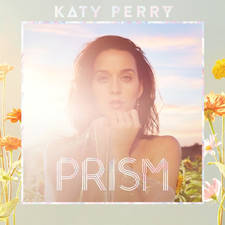How to share Instagram posts to Stories with Re-Share Sticker
22 September 2021, 17:28

Selena Gomez calls out Snapchat filters over beauty standards on Instagram
Instagram's new update has changed the way you add grid posts to your Instagram Story.
Instagram no longer allows you to share your grid posts to your Stories, with the share button, but there is still a way to do it.
Instagram is no stranger to updates. Ever since the photo-sharing app first launched in 2010, it's evolved year on year. Most of the time, the app introduces exciting, new features that are fun to use, like IGTV or Reels. However, every now and then, the updates are not popular. For example, users are still angry that posts no longer appear chronologically in your feed.
Now, Instagram has launched another update and it makes it a little more difficult to share your grid posts to your Stories.
Where is the Instagram Re-Share sticker?

Thankfully, it's still possible to add feed posts to your Instagram Stories. Here's a guide on what you need to do.
1) Click the save post button on the bottom right of your image.
2) Press the "Create Story" button.
3) Select any image from your photos to be a background.
4) Click the "Stickers" button.
5) Under Stickers, click the "Reshare" button.
6) Go to saved images.
7) Click the post that you've saved.
8) Adjust it to the size you like.
9) Post the story.
Watch digital creator Laura Zier's video below for further assistance.
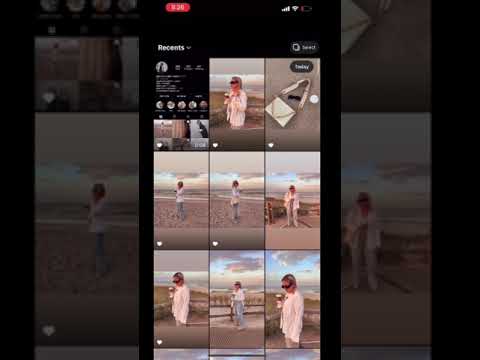
How to share a post on your story in Instagram after new update. IG tips for growth
Annoyingly, Instagram no longer offers you a nice background that compliments the colours in your post, so it may be worth saving some plain backdrops to use as your backgrounds for when you share feed posts to your Stories.
Thankfully, you can still share other people's posts to your Stories. You simply save their posts like your own. As it stands, the update only appears for some people so it's possible that they will bring back the old process.