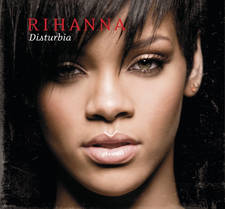Here's how to get your Snapchat Year in Review
18 December 2020, 12:07

Snapchat releases their Year in Review
Here's where to find your Snapchat Year in Review 2020.
We've showed you how to find your 2020 Spotify Wrapped stats and Apple Music Replay, but now it's time to see your Snapchat Year in Review.
2020 has been quite the, um, interesting year. Luckily, it's almost done and dusted, so let's revisit just how chaotic it's been before we say goodbye once and for all.
On Thursday (Dec 17), Snapchat started rolling out it's yearly review, allowing users to look at their 2020 highlights. From all those Zoom quizzes you took in lockdown and that cursed Houseparty era, here's how to find your Snapchat Year in Review.
READ MORE: Here's how to find your most viewed TikTok of 2020

How to get your Snapchat Year in Review.
1) First, make sure you're using the latest version of Snapchat to be able to see your Year in Review and then open the app (obviously…)
2) From the camera, tap the "photos" icon on the bottom left of the screen to access the Memories section.
3) In the "Snaps" section, there should be a Story called "A Look Back at 2020". That's your Year in Review.
4) You can click and save to your Memories by clicking "Save" or send to your friends by hitting the arrow icon. Your Year in Review is only available for a limited time.
Snapchat creating their “year in reviews” this year pic.twitter.com/lhk6uwVtQ4
— Emily Carrara (@emilycarrara22) December 17, 2020
It's worth noting that your Year in Review is personal and only includes Snaps which have been saved to Memories in 2020 (phew…).
If you don't see your Year in Review, it might be because you haven't got the latest version of Snapchat, or you just didn't share enough Snaps to your Memories this year. Let's be honest, we've all be locked in our homes. Sadly, you can't just add a load of Snaps to your Memories now and hope it's added to your Year in Review, however, there's always 2021...