On Air Now
The Capital Weekender with Meg McHugh 10pm - 1am
12 June 2019, 09:30
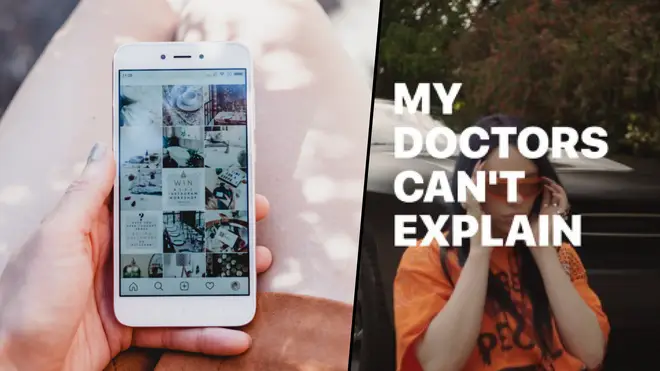
Instagram recently added an animated lyrics feature to Instagram stories. Now you can share your favourite lyrics of the moment with all your followers. Here is how to use the music sticker to get lyrics on your Insta stories.
How do you get lyrics on your Instagram stories? Instagram recently released an update that allows users to add animated lyrics to their stories updates within its already existing music feature in just a few easy steps. Now, you can easily share your favourite moody song lyrics or let everyone know why the chorus to your 2019 summer jam is superior.
How To Get White Borders On Your Instagram Photos For The Perfect Aesthetic Feed
When you open your Instagram app simply navigate to the stories section by hitting the camera icon in the upper left hand corner of your screen.
Select or capture the image or video you want to upload, then navigate to the stickers feature (the third option in the top row of icons). Once there, you should see the options like "location" "gif" and "music". Select the music sticker.
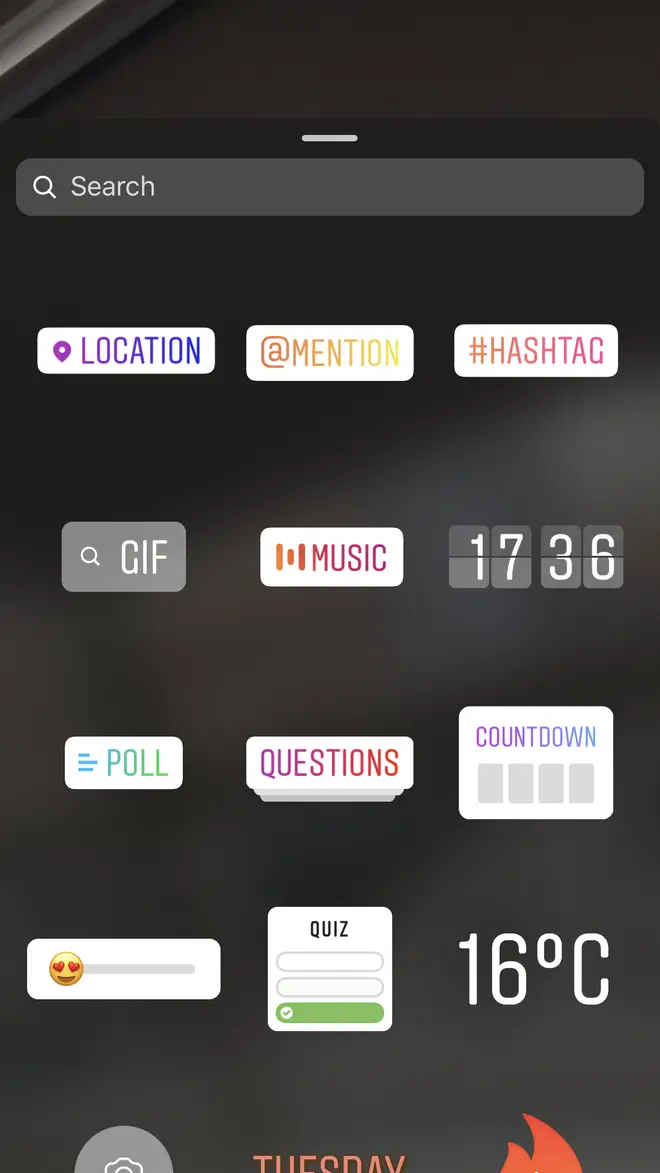
Once you've chosen the music sticker, you'll be given a list of songs that are available for Instagram users to share in their Stories. Select or search for the song that you want.
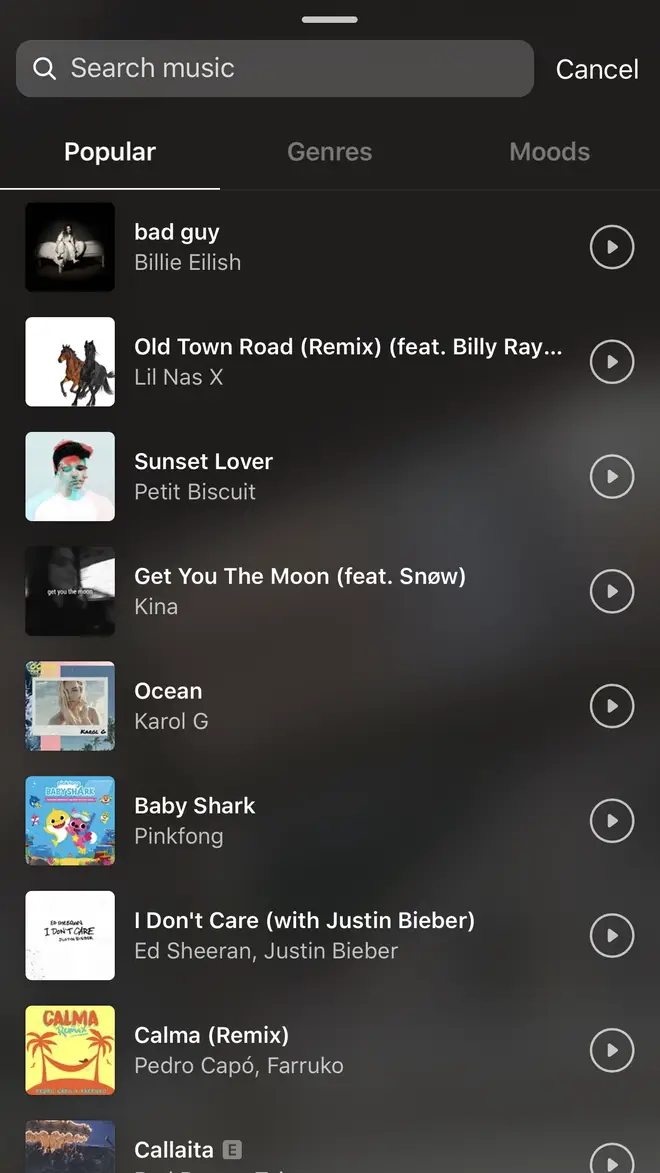
The lyrics should now start to appear and you can use the slider at the bottom to navigate to a specific part of the song.
You'll also have options for how you want the text to appear. If you want to change up the colour of the text, simply press the circle rainbow at the top.
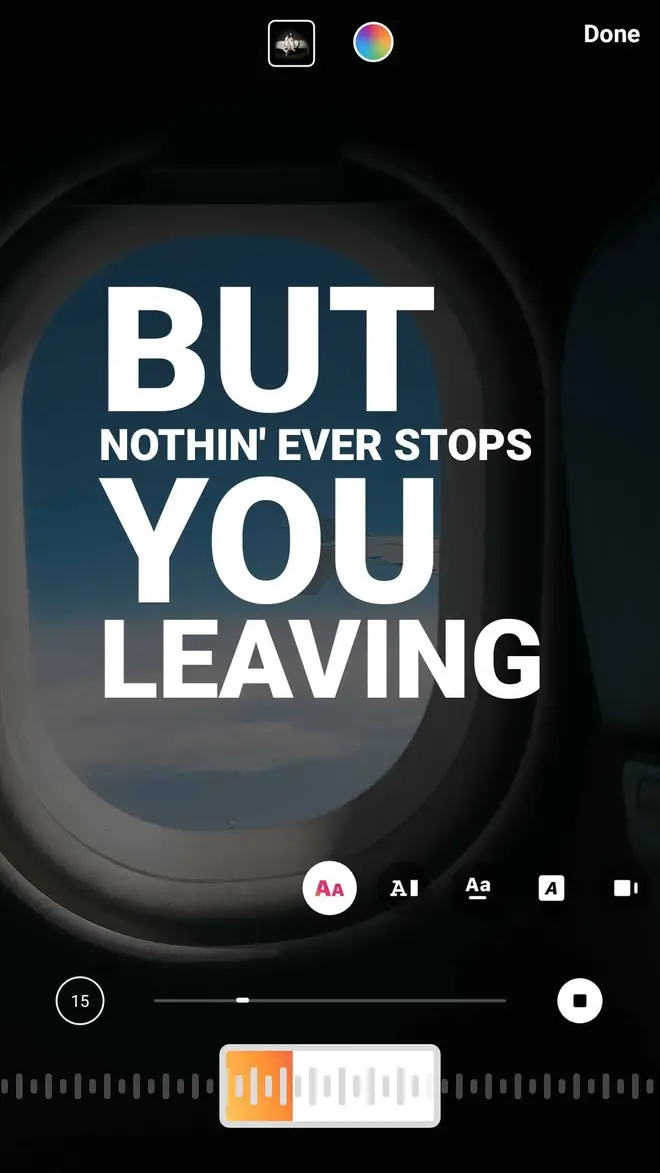
Once you're happy with what the lyrics look like in your story, hit "done" and you'll be able to have one final look before sharing to your story.
Easy, right?