Here's how to add TikTok's new Q&A feature to your bio
11 February 2021, 17:03
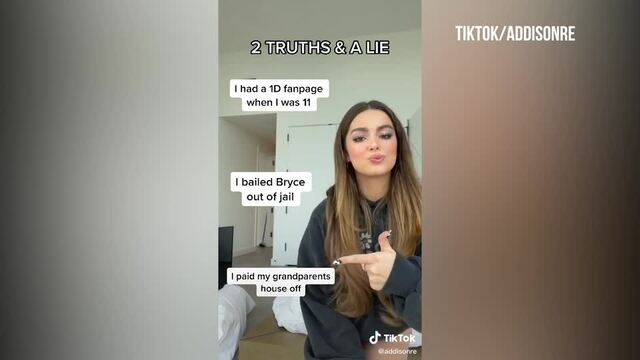
Addison Rae reveals the truth in TikTok's '2 Truths And A Lie' challenge
Here's how to put TikTok's new Q&A feature to your bio.
TikTok have just launched a new feature that allows you to add Q&A's in your bio and respond directly to your followers' questions.
Social media platforms are constantly evolving and competing with each other, adding new features to elevate their platform, so it's no surprise that TikTok have added the Q&A feature to boost engagement. It's nothing new for Instagram, though. Q&A's are already hugely popular on Instagram Stories, allowing users to find out more about their favourite influencers (and be a little nosey…)
You've probably noticed that creators now have a new section in their bio that says "Q&A", there's also a new button – a question mark inside a speech bubble – which allows users to ask questions. Here's how to get the new feature.
READ MORE: Everyone is living for Maybelline's Sky High Mascara on TikTok

How to put Q&A in your TikTok bio
First things first, the Q&A feature isn't available for everybody. Sorry. It's only available for people who have Creator Profiles. To be a TikTok Creator, you need to be over the age of 18, have a minimum of 10,000 followers and you also have to have had a minimum of 10,000 views in the last 30 days.
If you meet the criteria, here's what you need to do:
1) Open TikTok and make sure you're using the latest version on the app. Update if necessary.
2) Click on "Me" in the bottom bar to go to your profile.
3) Now press the three vertical dots in the top right-hand corner
4) Click "Creator" and then press "Q&A" 5 Tap "Turn on Q&A".
Et voila! You're ready for the interrogation to begin.

New! TikTok’s got a Q&A feature!
— Matt Navarra (@MattNavarra) January 19, 2021
Creators can add Q&A button to profile allowing followers to leave questions which they can answer via video replies or in a livestream
h/t @Sphinx pic.twitter.com/aMHt4WGhyC
How to leave a Q&A comment on TikTok
Now, if you want to leave a question on an account that has Q&A enabled, it's pretty simple.
1) Just go to a creator's post that you want to leave a message on.
2) In the "Add Comment" box, there should be a box with a question mark inside. Click on it.
3) Write your question and submit.























