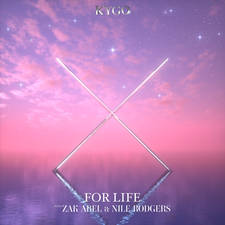How to do the Bill Clinton Swag album challenge on Instagram
22 April 2020, 18:09

Here's a step by step guide on how to make the Bill Clinton holding albums edit on Instagram without photoshop, thanks to Bill Clinton Swag.
Over the past few weeks, a number of song challenges have popped up on social media in a bid to keep us all busy throughout the quarantine.
While some people are still working their way through the 30-day song challenge, others are now taking on the Bill Clinton Swag album challenge on Instagram.
READ MORE: The Naked Challenge on TikTok is hilariously catching boyfriends off guard
Chances are, you've now seen multiple Instagram stories featuring a picture of former President Bill Clinton holding albums. The aim of the challenge is for you to select your four favourite albums of all time. You then add them to the image of Clinton sitting on the floor surrounded by records and upload it to Instagram. But how do you do edit it?
Here's how to do the Bill Clinton Swag album challenge on Instagram.
Me tryna figure out how everyone is perfectly photoshopping album covers in Bill Clinton’s hands pic.twitter.com/OZfQ6uz5RK
— Jerzmynt💋 (@jassy729) April 21, 2020
My contribution to the Bill Clinton album challenge pic.twitter.com/tfRhrCLZmO
— Tommy Bohannon (@TommyBohannon) April 22, 2020
First things first, you need to select for four favourite albums of all time. (The hardest part tbh.)
After you've selected your records, you have to head to billclintonswag.com/ where you can add your chosen album artwork onto the pic of Bill wearing headphones.
Each record in the picture on the site will now be replaced by a 'click here' placeholder.
Select the image you want to edit and then type the name of your first album into the text box above.
Select it, and the album should now appear in Bill's hands.
Repeat that for each of the 'click here' templates on the image.
Once you're done, tap 'generate swag' below the picture, save it and share it on your Instagram story.
THE END.