On Air Now
The Capital Late Show with Sonny Jay 10pm - 1am
9 April 2021, 13:19

Olivia Rodrigo and Conan Gray reenact Taylor Swift's songs
Here's how to hide Taylor Swift's old Fearless albums on Spotify.
Taylor Swift has just released the first of her re-recorded albums and friends, it is glorious! Fearless (Taylor's Version) has finally arrived alongside a further six new(ish) songs from Taylor's equally impressive stash of unreleased vault tracks – and fans can't get enough of them.
Swifties all over the world will now no doubt be removing the old versions of the songs from their playlists (if they hadn't already) and replacing them with Taylor's new versions. Taking it a step further, many fans are also sharing tweets about how you can 'hide' the old Fearless albums on Spotify all together.
Why are fans doing this, you may ask? Here's your quick explainer...
The whole point of Taylor re-recording her old music was so that she could finally own her own masters, which were bought by Scooter Braun back in 2019 when his company, Ithaca Holdings, purchased her old label, Big Machine Records. In 2020, Scooter then resold her masters to Shamrock Holdings. In a statement, Taylor said that Scooter will still profit off her old music.
For that reason, fans have been avoiding listening to the old versions of the songs ever since.
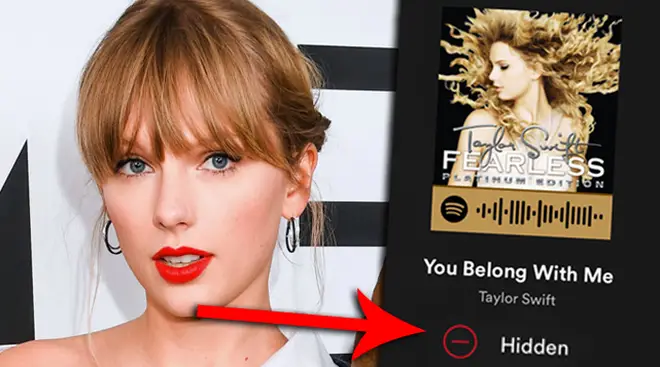
A number of Taylor Swift fan accounts, including @swifferupdates, have been posting step-by-step guides on how to hide the old Big Machine tracks on Spotify so they don't pop up in playlists, recommendations or start playing automatically once your own perfectly curated Taylor Swift playlist has finished.
There's no quick way of doing this as you can't hide a whole album, you'll have to manually select each track that you want to hide on the platform. Here's how to do it.
1) Go to the track you want to remove and tap the three dots on the right hand side.
2) Tap 'Hide Song' in the list of options.
3) The track should then be greyed out in the list, and a 'Hidden in this list' pop up should appear.
The thread below lists all the Fearless albums and tracks still owned by Big Machine in one handy place. They include Fearless (Platinum Edition), Fearless (International Version), Fearless (Big Machine Radio Release Special) and Live From Clear Channel Stripped 2008. Some singles and remixes are also included in the list.
How To Hide Fearless (Original) On Spotify - (A Thread) pic.twitter.com/uSslMW8ndt
— Taylor Swift Updates (@swifferupdates) April 8, 2021
There's also an option on Spotify to turn off the autoplay function altogether, if you wanna keep your streaming within your own playlists. Go to 'Settings' and then scroll down until you see 'Autoplay' and tap the button to turn it from green to black.
And there you have it! Fearless (Taylor's Version) is out now! Happy streaming!