Apple Music Replay 2021: How to find your most played songs and artists of the year
1 December 2021, 14:08

Jesy Nelson talks to Apple Music about feeling more confident when performing with Little Mix
Just like Spotify Wrapped, Apple Music Replay 2021 also lets you see your top albums and other stats too.
Apple Music Replay 2021 is already here and it lets you find out your Top Songs, Top Artists and Top Albums of 2021 so far.
Spotify changed the game in 2017 when they launched Spotify Wrapped. The viral feature gives Spotify users detailed stats about their annual listening habits. Never ones to let the competition outdo them, Apple Music started their own version of Spotify Wrapped in 2019. Apple Music Replay reveals your most played songs, artists and albums of the year and more.
Better yet, Apple Music launches Apple Music Replay early each year so that you can check in on your stats all year round.
How do I find my Apple Music Replay 2021 stats?
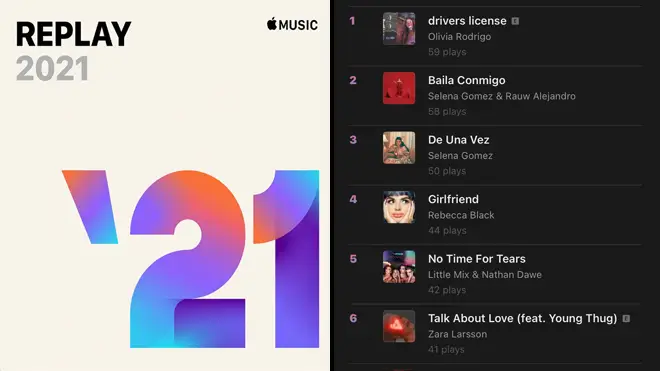
Finding your Top Songs, Top Artists and Top Albums for 2021 on Apple Music is easy. Just follow these simple steps. First of all, visit the Apple Music Replay website, secondly sign in to your Apple account, and finally click: "Get Your Replay Mix". It instantly puts together a series of facts and playlists based on your personal stats and listening habits for the year so far.
YOU CAN ACCESS YOUR APPLE MUSIC REPLAY 2021 HERE
The website will show you exactly how many hours of music you've listened to this year and a playlist of your top 100 most played songs with exact play counts. It also reveals how many different artists you've listened to in 2021 to date and who your most popular artists are. If that weren't enough, it also tells you your top 10 most played albums of the year too.
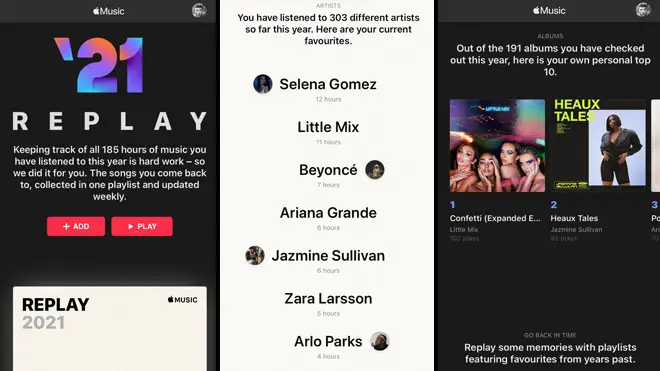
You can add the Apple Music playlists straight to your library and even find out your Apple Music stats for 2020, 2019, 2018, 2017, 2016 and 2015.







































