On Air Now
Capital Breakfast with Jordan North, Chris Stark and Sian Welby 6am - 10am
18 March 2020, 15:39

Google Chrome's new extension Netflix Party has kept friends together while in coronavirus isolation, allowing them to watch shows in real-time and talk to each other in a virtual chat room.
Isolation is the new socialising, right? And while we're all out here trying to make the best of our coronavirus quarantines, there's a new (and frankly overdue) Google Chrome extension that lets you hang out with your friends...without actually having to see them in person.
READ MORE: This genius Netflix hack lets you see the first thing you ever watched
Netflix Party is a new screen sharing system that allows you to sync up your account with as many friends as you like (up to 500,000 if you have that many), allowing you to watch the same show at the same time from different locations - social distancing, who? There's even a chat room on the side so you can talk to each other as the Netflix show plays, but warning if you have any flaky friends - if they pause, it pauses yours too.
Firstly, you need to make sure you have Google Chrome installed on your desktop computer or laptop - it won't work with Safari or any other browser.
Head to the Google Chrome store and search 'Netflix Party' before adding it to your chrome.
When you have it, it'll appear as a little red badge in the top right-hand corner of your screen when it's ready to go.
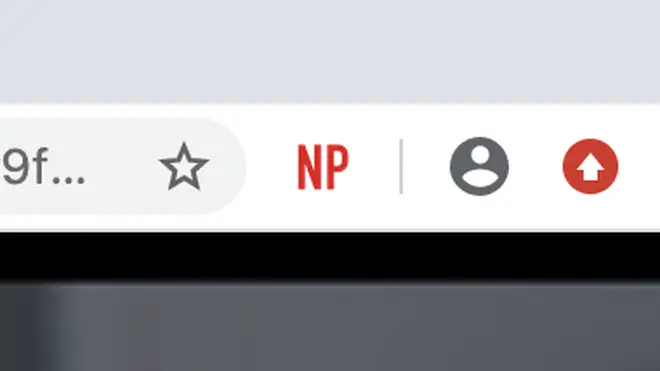
When your episode of Love Is Blind (lets be real, we're all watching it) is launched, click on the red button, and select 'start party'. It'll then give you a custom URL which you can send to your friends, allowing them to join.
When they've joined, you'll see them in the chat room, and you can start the watch party!

Since discovering the new tool, Twitter has gone wild, even offering to host mass parties from across the globe to help combat loneliness during isolation, and it's also pretty clear that it's already causing tensions in friendships when one member of the group decides they're going to pause...
Netflix Party! How to use the Chrome plugin to sync up and watch Netflix with your loved ones. pic.twitter.com/NahP6VANK5
— A L E X I ; (@AlexiWheeler) March 17, 2020
this netflix party with @sophxthompson is going like a dream!! #NetflixParty pic.twitter.com/Hc23aSTbnK
— sophie ellis-bextor fan account (@roscoetaa) March 17, 2020
I have a quarantine date this weekend on Netflix Party so shoutout to whoever informed us of Netflix Party
— ☘️Madi (@__madigan__) March 18, 2020
Group chats while at work:
— Juan J Mendoza (@jmendoz3) March 18, 2020
‘Quarantine Netflix party tonight!’
Group chats while free:
*3 hours of arguing what to watch*
me and the boys tonight watching rom coms through Netflix party and drinking wine in four different states pic.twitter.com/MJpcSivw6O
— mad mad pinks (@sadsaddinks) March 17, 2020
Now there's no excuse for refusing to Netflix and chill.