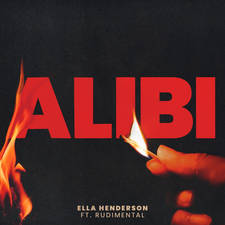Apple Music Replay 2020: Here’s how to see your top songs
2 December 2020, 10:10
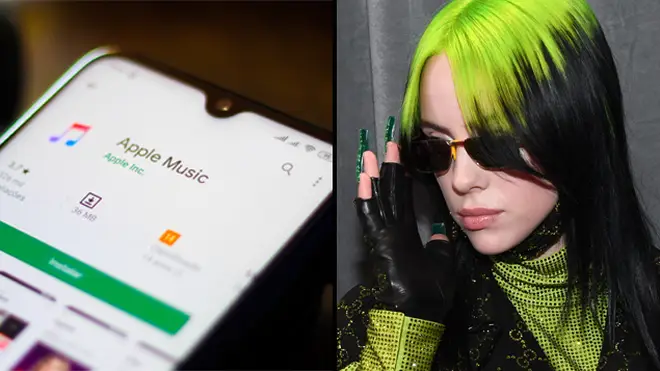
Apple Music Replay will update weekly for users throughout the year so they can keep on top of their favourite songs.
Apple Music listeners, rejoice! Because the streaming service has just added Apple Music Replay 2020, a newer version of its 2019 feature that will automatically keep a playlist of all of your favourite tracks, updated weekly, right through to the end of the year.
READ MORE: Can we guess your age based on your taste in Billie Eilish songs?
Similar to Spotify's Wrapped feature, which shows you a yearly summary of the music you listened to, right through to how many minutes you listened to those songs for, Apple have gone one step ahead and you'll be able to see your Top 100, as of well...now.
How do you use Apple Music Replay and see your 2019 stats?
To access your starts:
Log into your Apple account on replay.applemusic.com.
Scroll to the bottom of the page, and click "Get Your Replay Mix"
It then generates a selection of playlists based on your personal stats and tells you some key information you probably never knew about your listening habits - which will then be automatically be updated weekly, depending on what you've been listening to for the past seven days.
YOU CAN ACCESS YOUR APPLE MUSIC REPLAY FOR 2020 HERE
At the end of the year, similarly to the old feature launched in 2019, Apple Music Replay will tell you how many hours of music you've listened to this year, how many different artists you've listened to and who your most played was - which you can then add straight to your music library.
Given that we're only a few weeks into 2020, it's not going to be that helpful when it just reflects your #JanuaryMood (We already know there's going to be so much Billie Eilish on there), but it could be good for keeping playlists for songs you can't get enough of RN.
How do you get your playlist from previous years?
To create playlists for past years do the same on the Replay website:
Click + Add at the bottom of the year you wish to create a playlist.
Repeat Step 1 for other years.
Reminder: You need to do it on a mobile to be able to add to your library on your phone.
How do I access the playlists I've already made?
Once you've downloaded them from the replay website, your playlists should automatically appear in your Music Library on your iPhone.
It's worth bearing in mind that Replay is still very beta, meaning Apple could remove it at any time - but if it sticks around, it's about to become a total game-changer.