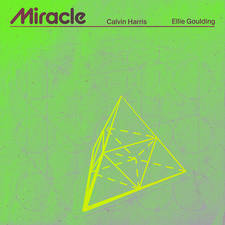This is how to get the Harry Potter character Instagram filter everyone is using
3 January 2020, 15:48
Which Harry Potter character are you? Here's how you can find out via a new Instagram filter.
Instagram has done it again. The app now has a new filter which tells you which Harry Potter character you are and it slaps.
Instagram is really coming through with its filters lately. The social media platform has recently launched a new feature which allows you to create interactive filters for Instagram stories and the entire world is living for them. Just this week, we've seen the 'Which Disney character are you?' Instagram filter go viral and the 'in 2020 I will be' Instagram filter break the internet.
READ MORE: How to get the Disney character filter on Instagram
If that weren't enough, there is now a new Harry Potter character Instagram filter. It's time to find out if you are a wizard.
What is the Harry Potter character Instagram filter and how do you use it?
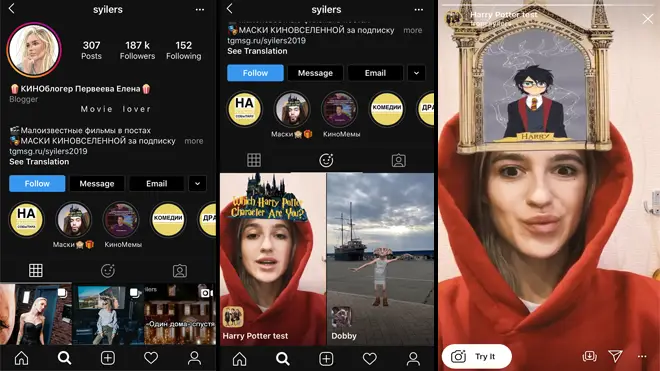
The 'Harry Potter Test' Instagram filter is a new stories filter created by @syilers. When you use it it says 'Which Harry Potter Character Are You?' and it then matches you with a famous character from the franchise. The filter includes many favourite characters from the series including Harry Potter, Ron Weasley, Hermione Granger, Albus Dumbledore and Sirius Black.
Whether it's actually magical or just a random selection process is up for you to decide but it's great fun regardless.
To use the new 'Harry Potter Test' Instagram filter all you have to do is this:
1) Make sure you have the latest version of Instagram on your phone.
2) Search syilers on Instagram and find the filter creator's page.
3) Swipe to the left on their photos to access their filters.
4) Press on the 'Harry Potter Test' filter option to see it.
5) Click 'Try It' in the bottom lefthand corner.
6) Hold the bottom button to film yourself.
7) Tap the screen with another finger.
8) Find out your future.
You can also save the Instagram filter to your filter options on stories. To do this, all you have to do is go to Step 5 and then, instead of clicking 'Try It', press the downward arrow button on the bottom right corner to download the filter. The filter will then appear as one of your main options on the left when you next go to post an Instagram story. Enjoy fellow wizard.