How to get the crown on your TikTok profile picture
1 June 2021, 17:41

Holly Madison explains what Cheug Life means on TikTok
Here's how to get the crown on your TikTok profile picture.
If there's one constant you can rely on in this life it's undoubtably TikTok's unique ability to churn out filters.
The social media platform is the place of the viral filter. Case in point, the 3D photo effect and Hollywood filter, which recently blew up on the platform.
You've probably seen that many TikTok users have a crown above their profile photo and wonder why (It's a gold tiara with red and blue jewels that sits on top of your profile photo.) Well, to get the coveted crown you'll need to use the Magic Animation filter, which is kind of similar to the popular Cartoonify Filter that went viral last year. Here's how to get it.
READ MORE: How to get the 3D photo effect on TikTok
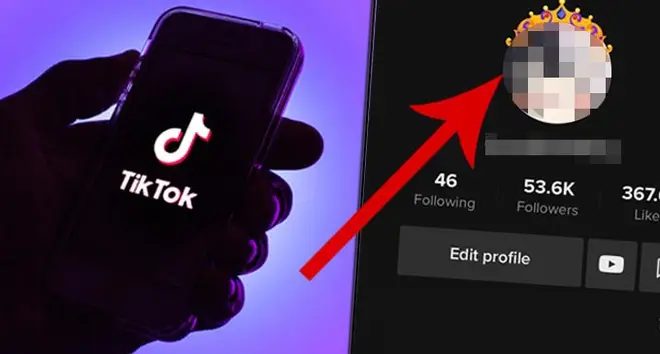
How to get a crown on TikTok
1) Tap the "+" symbol and create a new video.
2) Select "Effects"
3) Under the "Trending" tab there should be an effect with a face on a glittery background (the Magic Animation effect). Select the effect.
4) Film a video using the effect and post
Apparently, even if you delete the video the crown will still stay above your profile picture so you don't have to keep it on your page if you hate the video.
Et voilà! You should now have a crown on your profile photo.























