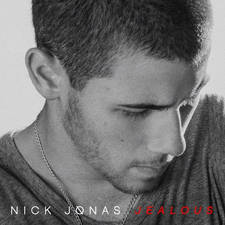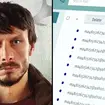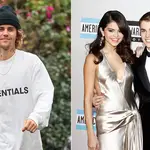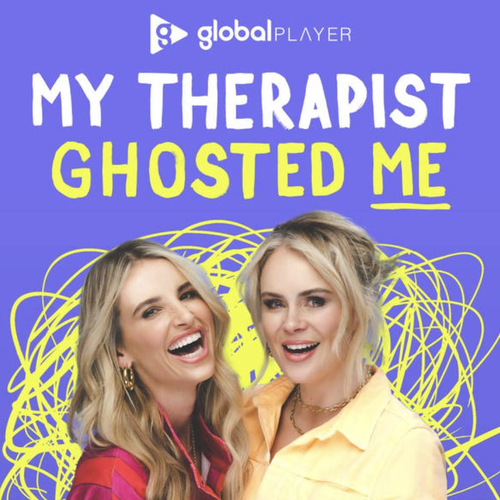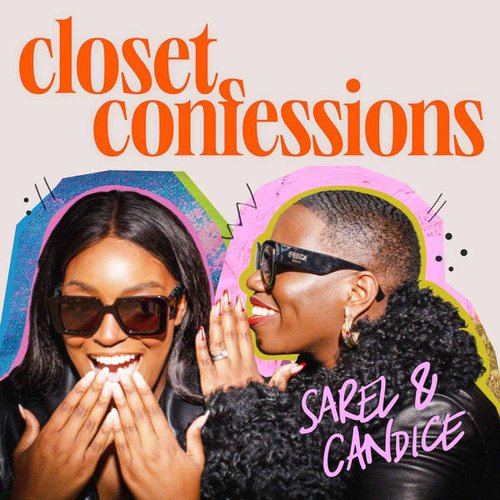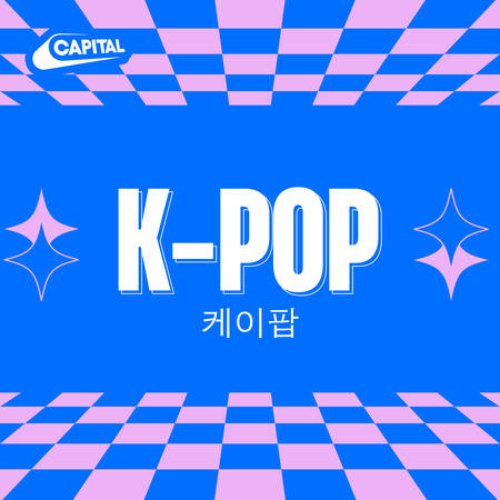How to watch Squid Game in Korean with English subtitles
29 September 2021, 11:34

Watch the trailer for Netflix's Squid Game series
Netflix automatically plays a dubbed version of Squid Game. Here's how to watch the original version with English subtitles.
Want to watch Squid Game on Netflix but without dubbing? It's possible to watch it in Korean with English subtitles instead.
If you've been anywhere near social media lately, you've probably seen that everyone is obsessed with a new, Korean thriller called Squid Game. The series tells the story of a group of 456 people who agree to risk their lives in a series of deadly survival games to win a prize of over $38 million. Squid Game is so popular that it's set to become Netflix's most-watched show ever.
READ MORE: Will there be Squid Game season 2? How twist ending sets up second season
If you've tried watching Squid Game, you'll notice that Netflix automatically plays a version of the show dubbed in English. If dubbing isn't your thing and you want to watch the original Korean version with English subtitles, here's how you can do it.
How do turn off dubbing on Netflix?

Like all foreign-language series on Netflix, switching Squid Game from dubbing to subtitles is simple, just follow these steps.
1) Search for Squid Game in Netflix
2) Press play on episode 1 and pause the show immediately.
3) On the screen menu press the subtitles icon in the bottom left
The icon is a textbox with lines in it and it appears fourth from the corner of the screen.
4) Under audio select 'Korean (Original)'.
5) Under subtitles select 'English'.
6) Press play.
The series will then play as normal in Korean with English subtitles. If, for some reason, you decide that you preferred the dubbed version, simply return to the subtitles menu and select 'English' for audio and 'Off' for subtitles. There are also options to watch the series with French, Hindi and Polish audio and Arabic, French and Polish subtitles.
However you set the show, Netflix will then use the same format for any foreign language series or films you watch on the platform. So just remember that you can edit all the audio and subtitles menus via the subtitle icon.