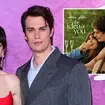Apple Music Replay 2022: How to find your Top Songs and Top Artists stats
29 November 2022, 17:29

Apple Music launches Spatial Audio
Apple Music Replay is back with a Spotify Wrapped style revamp and it reveals your most played songs, artists and albums.
Apple Music Replay 2022 has been upgraded and it comes with a sharable "highlight reel" reminiscent of Spotify Wrapped.
Every year Apple Music fans feel left out as Spotify users share their Spotify Wrapped stats on social media. The viral feature gives Spotify users detailed stats about their listening habits every year. While Apple Music did launch a counterpart in 2019, Apple Music Replay has always lacked the fun, stylish, sharable packaging of its Spotify counterpart...until now, that is.
Apple Music Replay 2022 is here and you can now see all your Top Songs, Top Artists and Top Albums in a highlight reel.
How do I get my Apple Music Replay 2022 stats?
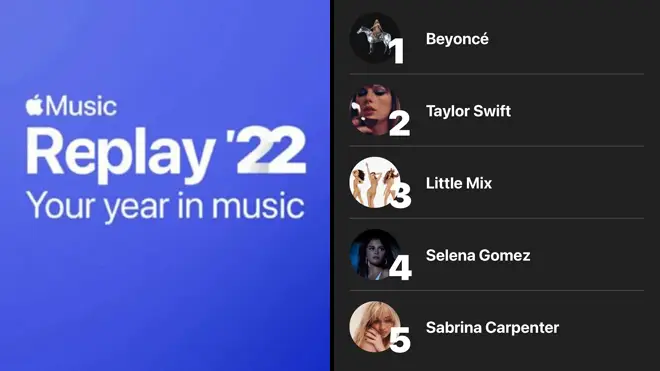
To get your Apple Music Replay 2022 highlight reel and find out what your Top Songs, Top Artists and Top Albums of 2022 are, all you have to do is follow four simple steps.
1) Visit the Apple Music Replay website
2) Sign in to your Apple account
3) Click 'Get started'
4) Click 'Play highlight reel'
YOU CAN ACCESS YOUR APPLE MUSIC REPLAY 2022 HERE
Once you click 'Play highlight reel', the website says: "Say hi to your year in music." and begins playing your most played song of 2022. It then shows you six separate slides with music playing alongside each of them.
1) Total Minutes - The exact number of minutes of music you streamed in 2022.
2) Top Song - The song you played the most in 2022 along with your play count.
3) Top Artist - The artist you played the most in 2022 along with the number of minutes you listened to them.
4) Top Album - The album you played the most in 2022 along with your play count.
5) Top Genres - The five genres you listened to the most in 2022.
6) Roundup - Your Total Minutes, Top Song, Top Album and Top Artist all displayed in one slide.
On top of that, you can scroll down the site to see your Top 10 most played songs of the year with play counts, your Top 10 most played artists of the year with minutes you listened to them, your Top 10 most played albums of the year with play counts and your Top 10 most played playlists of the year with minutes you listened to them.
You can also download shareable images of your Top 5s in each category.
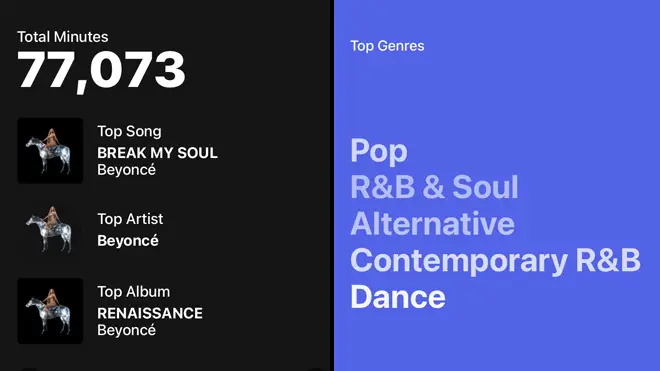
How accurate is Apple Music Replay?
It's unclear exactly how accurate Apple Music Replay is. Apple Music lets users see the play counts of all their songs in the Apple Music desktop app and people have noticed that the play counts listed in the desktop app don't always match with the play counts listed in Apple Music Replay. Nevertheless, the overall stats and rankings usally appear to be right.
You can add the Apple Music Replay playlists straight to your library and even find out your Apple Music stats for 2021, 2020, 2019, 2018, 2017, 2016 and 2015.
What are your most played songs of the year?
WATCH: The Driver Era's Ross Lynch and Rocky Lynch spill their secrets in The Tower of Truth
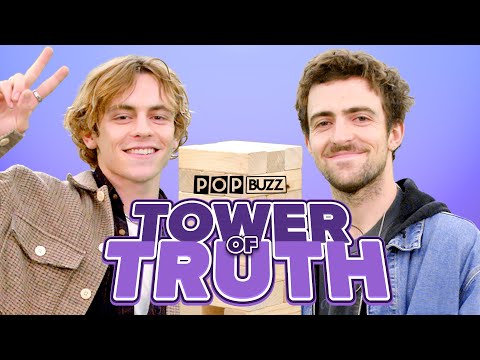
Ross Lynch & Rocky Lynch vs. 'The Tower of Truth' | The Driver Era | PopBuzz Meets