On Air Now
Capital Breakfast with Jordan North, Chris Stark and Sian Welby 6am - 10am
29 June 2022, 11:40

Olivia Rodrigo hosts a Sour car wash with Spotify
Spotify's new Supergrouper feature lets users create their own dream band based on their most popular Top Artists. Find the link here and how to do it.
A brand new Spotify feature just dropped and it lets users create their dream Supergroup based on their fave artists.
Spotify Supergrouper aims to create a brand new playlist for users that will merge their favourite artists and favourite genres. Inspired by the unlikely collaborations that have dominated the charts over the years, Supergrouper is basically just a fantasy collab factory.
READ MORE: Spotify Icebergify: How to create your own personal iceberg chart using your Spotify stats
"Look at your playlists and liked songs on Spotify; you’ll probably notice that the artists you listen to don’t fit into one genre or era," Spotify writes on their website. "Maybe they come from different parts of the world, maybe some have passed on, or maybe they just haven’t had a reason to come together—yet. Supergrouper gives you the power to bring together your dream band of artists and share your creative combinations with friends and fellow fans."
So, who will end up in your Supergroup based on your Spotify faves? Let's find out.

To find out which artists are in your Supergrouper band, you'll have to head over to Spotify's Supergrouper feature.
The feature is only available on mobile which means you'll have to open the link and log into Spotify on your phone's web browser to be able to access it. (Your Spotify app will also need to be up to date as well.)
Spotify's Supergrouper is also only currently available to users in Spotify the U.S., U.K., Australia, New Zealand, and the Philippines.
Once you're logged in, you can begin forming your Supergroup.

There's three options for users to choose between when considering the size of the dream band. You can either opt for an iconic trio, a show-stopping quartet, or you can go big with a 5-piece group.
Users can then either randomise their Supergroup or search for their favourite artists and select them manually. If you choose to randomise your Supergroup, Spotify will make the selection from your most popular Top Artists.
There's 10 different roles you can fill in your Supergroup, and you can select which ones you want to use by tapping on the shuffle button right next to the role title. Here's all the different types of artist you can include in your band:
Once you've selected all your artists, you'll be shown the final results of your Supergroup. Then, it's up to you to name your band from a selection of generated words.
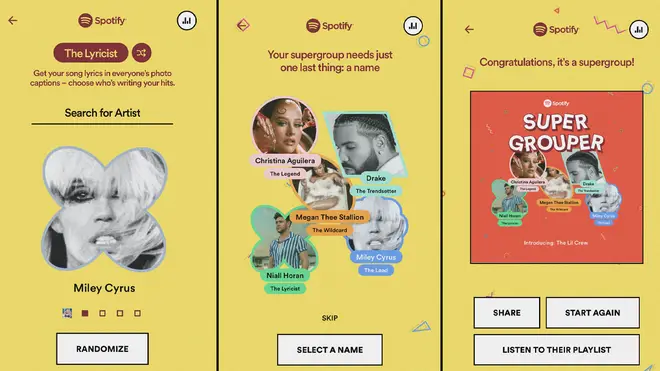
Now that your Supergroup has been formed and named, Spotify will then generate a personalised playlist containing tracks from each of the different artists in your group. Happy listening!

Javon Walton Picks His Own Interview Questions | Umbrella Academy | PopBuzz Meets