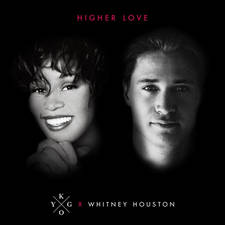Spotify Icebergify: How to create your own personal iceberg chart using your Spotify stats
28 June 2022, 17:25

Spotify launches new Duo subscription for couples
Like Spotify Pie Chart and Receiptify, Icebergify shows all of your most-streamed artists in a attention-grabbing graphic.
Listen to this article
Here we go again! There's another new Spotify tool in town so we can all share our listening habits in graphic form.
Following a similar format to the viral Spotify Pie Chart and Receiptify, Icebergify displays all of your most-streamed artists in a chart that looks like an iceberg.
Now we all know about Spotify Wrapped here, right? Every year we eagerly wait for Spotify to tell us our streaming habits over the last 365 days. But that's in December, we can't wait that long, and luckily now we don't even have to.
Icebergify compiles all of your Spotify data about your top 50 artists in the short term (one month), medium term (six months) and long term (several years), and then delivers your listening habits in a cool chart.
READ MORE: You can now make a Spotify pie chart of your most-streamed artists
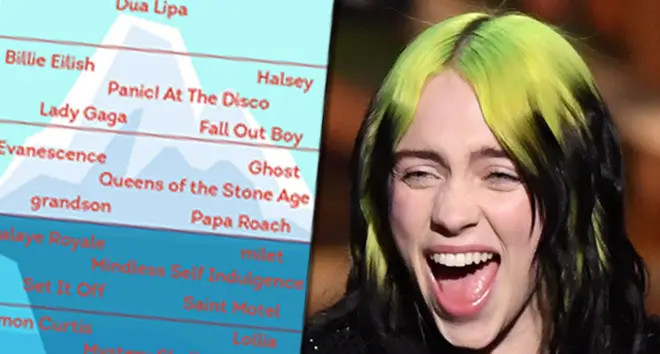
Don't be alarmed if you see an artist lurking there and you can't remember listening to them. Because the data is collected over such a looooong period of time, some of the artists on your chart might be people you haven't listened to in ages, or artists you've only just fallen in love with.
As well as looking at who you listen to most, the chart also categorises artists according to popularity. For example, if you're always listening to Billie Eilish she will be right on the top iceberg level because she's one of the most popular artists out there right now. But if you listen to a lot of Erica Banks, she'll be closer to the bottom because she hasn't blown up yet. If you don't listen to any artists with a particular level of popularity, the level will just show up blank.
So, wanna know how to make your own chart using Icebergify? Well, listen up:
1) Head to the Icebergify website and hit "Create Yours".
2) Enter your email address and password. You will then be presented with the option to view your Spotify account data.
3) Press "Agree" if you want to go further.
4) You're in! Your personalised iceberg chart will appear based on your listening habits. Save the image and post on social media.
(It's worth noting that it'll probably take a few tries to get through. Just keep refreshing be patient!)
Unfortunately, this is only for Spotify users at the moment – sorry Apple Music users. But people have been sharing their iceberg charts on social media and comparing the results.
My Spotify Iceberg, from Icebergify. pic.twitter.com/H3S43EWos9
— FLOORBOARDS (@SUSPENDINGABYSS) June 26, 2022
# drop your icebergify dot com pic.twitter.com/nU8kz9Tygv
— # (@MUSIKMENFESS) June 25, 2022
I finally got Icebergify to work :3 I don’t really listen to twenty one pilots anymore lol pic.twitter.com/6KHlQNzAIx
— party poison🎉☠️💊(fritz)🌻#IStandWithUkraine🇺🇦 (@weird_grrrl) June 26, 2022
if ur icebergify has top layer ion wanna be mutuals😤 pic.twitter.com/vkPKCHCJds
— Sudato (@hymenravager) June 24, 2022
Read more Spotify stories here:
- How to find Spotify's 'Top 1% of Fans' feature
- Spotify Stats: How to find your Top Artists and Top Songs of all time
- Spotify Today's Top Fans: How to find your most streamed songs
- Here's how to view your old Spotify Wrapped playlists
- How to see lyrics on Spotify
WATCH: Javon Walton Wants To Play Iron Man And Join the MCU

Javon Walton Picks His Own Interview Questions | Umbrella Academy | PopBuzz Meets